~Aclaración para abiiii;
Fecha martes, 19 de julio de 2011 13:20 | By WebMiss.
1) Primero tienes que subir tus imágenes a tinypic, image shack o cualquiera de esas páginas que te sirven para subir una imágen & obtener un código, yo ya tuve que hacer eso para poder subirte al blog tus imágenes asi que te dejo los códigos de cada imágen:
Boton Miley Cyrus: http://i54.tinypic.com/2vcywsw.gif
Boton Victoria Justice: http://i56.tinypic.com/291zwk1.jpg
Boton M&V: http://i53.tinypic.com/2qamnwn.jpg
2) Ahora vas a Diseño + Plantilla (si es que tienes layout, sino vas a edición HTML) & buscas el lugar donde quieras agregar tus botones de afiliación.
3) Pegas el código que se encuentra en este link para: http://annyz-kawaii.blogspot.com/2011/04/codigo-de-afiliacion-en-tu-blog.html
(quise pegartelo & darte bien la explicación aca pero no me salía bien, no sé porque :|
Seguí los pasos & si te quedan dudas avisame!
Etiquetas: Tutoriales
13:20

 Webmiss: Leetty
Webmiss: Leetty









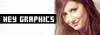









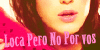

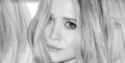












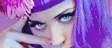


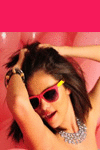








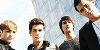











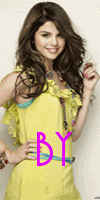
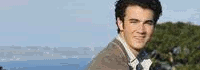





 •
•